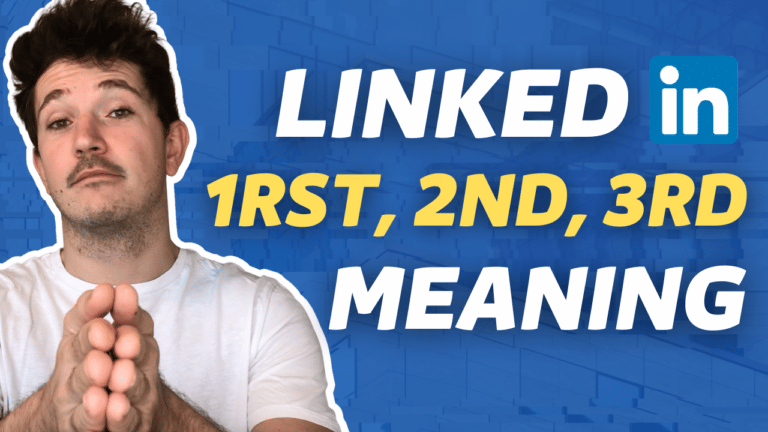How To Withdraw An Invitation on LinkedIn? [2026 Tutorial]
Contents
Have you ever sent a LinkedIn invitation to the wrong person?
Or did you have second thoughts when you hit “send”?
But you also didn’t know if you could withdraw an invitation on LinkedIn, right?
![How To Withdraw An Invitation on LinkedIn? [2026 Tutorial] 1 linkedin withdraw invitation](https://env-evabootcom-stagingfast.kinsta.cloud/wp-content/uploads/2024/03/Copy-of-Visual-Purple-Background--1024x256.png)
Well, I’m here to assure you that it’s not a big deal.
LinkedIn offers a way to cancel LinkedIn invites so you can keep your professional network clean and on point.
See, even sending LinkedIn connections needs to have a reason. Bombarding the platform with invites without a game plan can negatively affect your LinkedIn reputation.
![How To Withdraw An Invitation on LinkedIn? [2026 Tutorial] 2 what is social selling score in your linkedin](https://env-evabootcom-stagingfast.kinsta.cloud/wp-content/uploads/2024/01/image-6.png)
LinkedIn’s got this little number called the Social Selling Index (SSI) score.
Think of it as the barometer of your LinkedIn influence:
- Personal branding skills
- Prospect pinpointing
- Insightful interactions
- Relationship building
There’s more: your acceptance rate.
Your acceptance rate shows how often people accept your LinkedIn invites.
A low rate can make it look like you’re sending random invitations, which isn’t good for your reputation.
So, the option to retract invites helps you be more selective and effective in your LinkedIn networking.
![How To Withdraw An Invitation on LinkedIn? [2026 Tutorial] 3 why you need an undo button for linkedin invites](https://env-evabootcom-stagingfast.kinsta.cloud/wp-content/uploads/2024/01/image-2.png)
In this article, we’ll talk about the following:
- How to withdraw invitations on LinkedIn,
- What to do if there is no ‘Withdraw’ button?
- The impact of withdrawing an invitation on LinkedIn
- How to withdraw pending connection requests in bulk?
Let’s roll up our sleeves and get down to business.
How to Withdraw Invitations on LinkedIn
Here are the 6 steps to withdraw your pending LinkedIn invitations on your browser and mobile application.
Step 1: Log into Your LinkedIn Account
First things first, navigate your way to LinkedIn.
Enter your top-secret email and password and unleash that “Sign in” button.
![How To Withdraw An Invitation on LinkedIn? [2026 Tutorial] 4 how to sign in to linkedin](https://env-evabootcom-stagingfast.kinsta.cloud/wp-content/uploads/2024/01/image-10.png)
Step 2: Navigate to the ‘My Network’ Tab
Click on that ‘My Network’ icon that’s chillin’ at the top of your LinkedIn homepage.
![How To Withdraw An Invitation on LinkedIn? [2026 Tutorial] 5 where to find my network icon on linkedin](https://env-evabootcom-stagingfast.kinsta.cloud/wp-content/uploads/2023/12/CleanShot-2023-12-22-at-22.56.30@2x-1024x171.png)
Here’s where you get the complete display of connection invites in your invitations list.
Step 3: Click on ‘Manage’ Under ‘Invitations’
In the “My Network” arena, you’ll spot “Invitations” paired with a digit showing your popularity.
Hit “See all” for the big reveal, then tap “Manage” to take the reins of those invites.
![How To Withdraw An Invitation on LinkedIn? [2026 Tutorial] 6 where to check all your connection invitations on linkedin](https://env-evabootcom-stagingfast.kinsta.cloud/wp-content/uploads/2023/12/CleanShot-2023-12-22-at-22.56.59@2x-1024x435.png)
Step 4: Switch to the ‘Sent’ Tab
Next up on the rollercoaster is the “Manage invitations” page. You’ll see two options: “Received” and “Sent”.
Click “Sent” to see the invitations you’ve sent.
![How To Withdraw An Invitation on LinkedIn? [2026 Tutorial] 7 how to find people you've sent invitation on linkedin](https://env-evabootcom-stagingfast.kinsta.cloud/wp-content/uploads/2023/12/CleanShot-2023-12-22-at-22.57.27@2x-1024x535.png)
Ok, it’s time to play detective. Rifle through that lineup of sent invites and choose People, Pages or Groups
Step 5: Click on ‘Withdraw’
Now, all you need to do is to click “Withdraw”.
![How To Withdraw An Invitation on LinkedIn? [2026 Tutorial] 8 how to withdraw a contact from linkedin invitations](https://env-evabootcom-stagingfast.kinsta.cloud/wp-content/uploads/2023/12/CleanShot-2023-12-22-at-22.57.54@2x-1024x538.png)
Step 6: Confirm Your Decision to Withdraw the Invitation
One more step, and we’re there.
Confirm your final decision via the pop-up message on your screen.
![How To Withdraw An Invitation on LinkedIn? [2026 Tutorial] 9 successfully withdraw your linkedin invitations](https://env-evabootcom-stagingfast.kinsta.cloud/wp-content/uploads/2024/01/image-9.png)
Poof! Your LinkedIn invite is canceled, and the constant reminders will haunt you no more.
Follow the same steps for retracting the LinkedIn Invitation on your phone’s LinkedIn Application. It’s that easy!
What To Do If There Is No ‘Withdraw’ Button?
So, there you are, trying to tidy up your sent invitations on LinkedIn, and you hit a snag – the ‘Withdraw’ button is playing hide and seek. It just doesn’t show up where it’s supposed to be. Why’s that?
Let me break it down for you:
- If the person on the other end has already said “Yes” to your invite, the ‘Withdraw’ button is off the table.
Your only play is disconnecting from them if that’s what you want.
![How To Withdraw An Invitation on LinkedIn? [2026 Tutorial] 10 you can disconnect with whoever you want on linkedin it's your game](https://env-evabootcom-stagingfast.kinsta.cloud/wp-content/uploads/2024/01/image-14.png)
- Got the cold shoulder, and they ignored or declined your invite?
Well, that invite will vanish from the sent box.
- LinkedIn pulls the plug on that invite if you’ve let six months slip by and done nada. It’s automatic. You get another shot to send a fresh one after a three-week pause.
- Have you encountered a block?
Whether it’s the recipient throwing up a wall or LinkedIn putting on the brakes, you’re stuck. That invite is frozen. There are no take-backs, no redo.
What if you’ve checked all the boxes and still have no ‘Withdraw’ button?
You might be facing a glitch, a bug in the matrix of LinkedIn. Don’t sweat, but try these tricks:
![How To Withdraw An Invitation on LinkedIn? [2026 Tutorial] 11 how to resolve the bugs in linkedin matrix](https://env-evabootcom-stagingfast.kinsta.cloud/wp-content/uploads/2024/01/image-17.png)
- Hit the refresh button, or get the whole page to take a mulligan.
- Tell your browser to take out the trash – clear its cache and cookies.
- Not playing nice? Switch playgrounds. Try a different browser or hop onto another device.
- If you use the LinkedIn app, ensure it’s in top form. Update it to the latest and greatest version.
- If all else fails, ring up LinkedIn’s customer support squad. They’re there to help you out.
And there you have it. You’re back on track with a few tweaks, managing those invites like a pro.
The Impact Of Withdrawing An Invitation On LinkedIn
Okay, here’s the thing. Withdrawing a LinkedIn invite might seem like no big deal.
![How To Withdraw An Invitation on LinkedIn? [2026 Tutorial] 12 how to improve my linkedin reputation](https://env-evabootcom-stagingfast.kinsta.cloud/wp-content/uploads/2024/01/image-16.png)
Still, there are *slight implications* that can ripple through your online persona, your interactions down the road, and those annoying notifications.
Let’s unbox this topic.
Does Withdrawing an Invitation Affect Your LinkedIn Reputation?
You may wonder: Does pulling back that LinkedIn invite ding your rep?
Good news – it’s a *soft no*.
The person you invited won’t know you’ve had a change of heart, and your SSI score stays intact (phew!).
But here’s the catch—if you’re playing the invitation yo-yo game too often, it might suggest you’re not being discerning or strategic with your networking moves.
![How To Withdraw An Invitation on LinkedIn? [2026 Tutorial] 13 when can i resend an invitation on linkedin after withdrawal](https://env-evabootcom-stagingfast.kinsta.cloud/wp-content/uploads/2024/01/image-18.png)
That’s not a good look for your brand or for snagging the right contacts.
The power move?
Only backpedal on invites that go nowhere, like those that are off-point or plain old.
Resist spraying your invites like you’re watering the garden — go for quality, not quantity.
![How To Withdraw An Invitation on LinkedIn? [2026 Tutorial] 14 linkedin lead generation strategies](https://env-evabootcom-stagingfast.kinsta.cloud/wp-content/uploads/2022/09/linkedin-lead-generation-strategies-1.jpg)
Can You Send Another Invitation After Withdrawing?
You’ve withdrawn an invite… Now what?
Hit the brakes for three whole weeks. It’s LinkedIn’s way of saying, “Slow down, buddy,” and making sure you’re considering who you’re reaching out to.
Want to have a second go?
This time, include a clear, hyper-personalized message or note with it.
Follow the LinkedIn character count limits for a good cause: To explain your WHY!
Research the person’s activity and profile to see if they are open to new connections before sending a LinkedIn invitation.
This will ensure that your networking efforts are targeted and more likely to be accepted.
Who Gets Notified When You Withdraw A LinkedIn Invitation?
Do they get notified about when you take that LinkedIn invite back?
Surprisingly, no one else gets notified about it.
After canceling the LinkedIn invitation, you get a “mission accomplished” alert, and LinkedIn HQ will email you a confirmation.
And your would-have-been connection?
That stays in the dark; the invite vanishes from their pending stack.
How To Withdraw Pending Connection Requests In Bulk?
Have you ever been drowning in LinkedIn connection requests without a reply?
Yeah, it’s awkward.
However, LinkedIn does not have an option to retract invitations you send in bulk.
You enter PhantomBuster LinkedIn Auto Invitation Withdrawer, your VIP pass, to automate bulk withdrawal of those pending connection requests.
![How To Withdraw An Invitation on LinkedIn? [2026 Tutorial] 15 how to create a phantombuster account](https://env-evabootcom-stagingfast.kinsta.cloud/wp-content/uploads/2024/01/image-4.png)
Think of it as the ultimate tool for users who take their LinkedIn lead generation and networking seriously yet value a streamlined user experience without the clutter of pending invitations.
- Step one is a breeze: get the PhantomBuster extension cozied up in either Chrome or Firefox. This nifty add-on will be your go-between, linking with LinkedIn via your session cookie.
![How To Withdraw An Invitation on LinkedIn? [2026 Tutorial] 16 how to add phantombooster extension to my chrome](https://env-evabootcom-stagingfast.kinsta.cloud/wp-content/uploads/2024/01/image-3.png)
- Make a beeline to PhantomBuster’s website, sign up for gratis, and enter your new account.
![How To Withdraw An Invitation on LinkedIn? [2026 Tutorial] 17 phantombooster account setup](https://env-evabootcom-stagingfast.kinsta.cloud/wp-content/uploads/2024/01/image-1.png)
- Then, search the LinkedIn Auto Invitation Withdrawer page and hit the “Use this Phantom” button.
![How To Withdraw An Invitation on LinkedIn? [2026 Tutorial] 18 how to chose your phantom for linkedin invitations withdrawal](https://env-evabootcom-stagingfast.kinsta.cloud/wp-content/uploads/2024/01/image.png)
- Let’s get down to business. Take a look at the settings.
Keep a few invites? How often do you want this bad boy to run?
Tell it like it is and personalize it as you like.
![How To Withdraw An Invitation on LinkedIn? [2026 Tutorial] 19 how to setup phantombooster linkedin invitation withdrawals](https://env-evabootcom-stagingfast.kinsta.cloud/wp-content/uploads/2024/01/image-8.png)
- Hit “Save,” click “Launch,” and sit back. Watch in awe as your pending invitations reduce to zero.
The tool has your back, showing progress and flashing the stats.
![How To Withdraw An Invitation on LinkedIn? [2026 Tutorial] 20 launching phantombooster linkedin invitation withdrawals](https://env-evabootcom-stagingfast.kinsta.cloud/wp-content/uploads/2024/01/image-7.png)
And there you have it. Your LinkedIn slate? Wiped clean of those lingering “Will you be my friend?” requests, all thanks to PhantomBuster.
But the wonders don’t end there!
While feeling empowered, why not explore PhantomBuster for other clever LinkedIn automation?
They’re pros at pipeline management, lead generation, and engaging with LinkedIn groups – all through a user-friendly interface whether you’re on iOS or Android.
Conclusion
Sooo… you’ve made it to the finish line of our tutorial.
Now, you know another tactic on how to optimize your LinkedIn networking by withdrawing LinkedIn invitations.
Mastering this will help you benefit from a curated, meaningful network, avoid misunderstandings, and maintain your professional reputation.
![How To Withdraw An Invitation on LinkedIn? [2026 Tutorial] 21 linkedin strategies generate leads](https://env-evabootcom-stagingfast.kinsta.cloud/wp-content/uploads/2022/09/linkedin-strategies-generate-leads-2-1024x256.jpg)
FAQ
How to cancel a pending invitation on LinkedIn?
Your LinkedIn profile is rocking. You’ve sent many connection invitations, and now you’re staring at several pending connection requests that have yet to be resolved.
Here is how to unsend your LinkedIn invitations.
To manage and retract your LinkedIn invitations using a web browser, follow these steps:
- Go to the “My Network” section at the top of your LinkedIn homepage.
- Click “View All” next to the “Invitations” section.
- Under Manage Invitations, select the “Sent” tab to view your sent requests.
- Select ‘People,’ ‘Pages,’ or ‘Events’ to find the specific invitation you want to undo.
- Click “Withdraw” on the desired invitation and confirm your action with the pop-up.
![How To Withdraw An Invitation on LinkedIn? [2026 Tutorial] 22 withdraw linkedin invitations on desktop](https://env-evabootcom-stagingfast.kinsta.cloud/wp-content/uploads/2024/01/image-12.png)
To withdraw a LinkedIn invitation on a smartphone, follow these steps:
- Tap “My Network” from the main screen.
- Select “Invitations”.
- Access the “Sent” tab to view the invitations you sent.
- Find the invitation you want to decline and tap “Withdraw” next to it.
- Confirm your decision in the pop-up window to complete the withdrawal process.
![How To Withdraw An Invitation on LinkedIn? [2026 Tutorial] 23 cancel linkedin invite on mobile](https://env-evabootcom-stagingfast.kinsta.cloud/wp-content/uploads/2024/03/CleanShot-at-@-x-27.png)
How do you politely decline a LinkedIn invitation?
Now, let’s flip the script.
You’re on the receiving end. Your inbox is popping with invites, but this isn’t a “the more, better” situation.
There’s an invite lingering at the top of your LinkedIn homepage, and you’re thinking – “How do I say no without burning bridges?”.
Fear not; there’s a way to the polite decline.
![How To Withdraw An Invitation on LinkedIn? [2026 Tutorial] 24 example of how to respond to a unwanted linkedin connection invitation](https://env-evabootcom-stagingfast.kinsta.cloud/wp-content/uploads/2024/01/image-11.png)
In this example, the answer is very polite, without any pressure, and it clearly explains why she can’t accept the invitation.
What does withdraw mean on LinkedIn?
Withdrawing a LinkedIn invitation cancels a connection request you’ve sent before the recipient accepts it.
It removes the invitation from the recipient’s Pending list and does not notify them of the withdrawal.
If the recipient has already accepted the invitation, you can’t retract it but can remove the connection from your connections.
Typically, LinkedIn invitations expire after six months if not responded to. Once you withdraw an invitation, you must wait 3 weeks before sending a new one to the same person.
To encourage thoughtful networking, LinkedIn limits the number of invitations you can send, with the exact number depending on your LinkedIn account type and usage.
Disclaimer
This content was partly written by AI (ChatGPT 4), I added my own perspective, fact-checked it and made sure it is helpful for you.

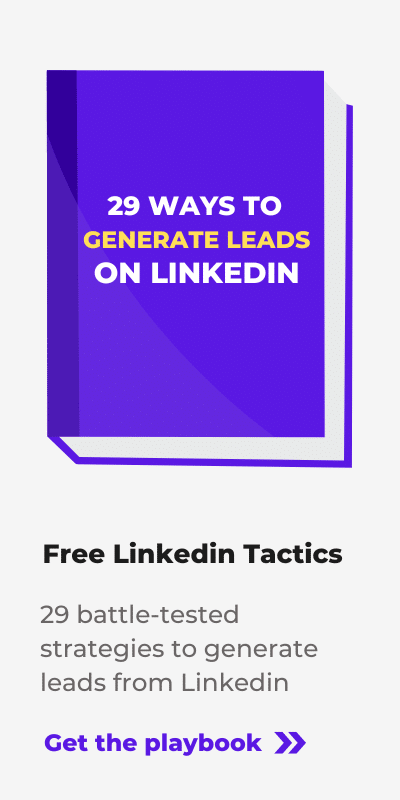
![How To Introduce Two People on LinkedIn? (4 Templates for [year]) 49 how to introduce people on linkedin](https://env-evabootcom-stagingfast.kinsta.cloud/wp-content/uploads/2024/01/Introduce-people-on-linkedin-768x432.png)
![LinkedIn Character Limit: All You Need To Know [[year] Tips] 50 linkedin character limit](https://env-evabootcom-stagingfast.kinsta.cloud/wp-content/uploads/2024/02/LINKEDIN-CHARACTER-LIMIT-768x431.png)

![How To See Pending Connections on LinkedIn in [year]? 52 pending connections](https://env-evabootcom-stagingfast.kinsta.cloud/wp-content/uploads/2024/03/PENDING-CONNECTIONS-768x431.png)