¿Cómo exportar los resultados de búsqueda de LinkedIn a Excel?
Contents
Si estás buscando exportar los resultados de búsqueda de LinkedIn, no eres el único.
Es la mina de oro de todos los datos profesionales que necesitas para implementar exitosamente campañas de prospección y alcance.
Por eso es posible que necesites exportar tu búsqueda de LinkedIn a un archivo CSV o Excel. Esto ayuda con el análisis, la organización o la importación en otras herramientas.

¿Cómo puedes hacer eso?
Tienes 2 opciones: hacerlo manualmente o usar herramientas de extracción de LinkedIn como Evaboot.
Sigue leyendo porque voy a entrar en detalle sobre cada ángulo de este tema:
- ¿Puedes exportar los resultados de búsqueda de LinkedIn a Excel?
- ¿Cómo exportar los resultados de búsqueda de LinkedIn?
- 3 beneficios de exportar los resultados de búsqueda de LinkedIn
- Limitaciones en la exportación de búsqueda de LinkedIn
- ¿Cómo exportar más de 1,000 resultados de búsqueda en LinkedIn?
- ¿Cómo exportar tus contactos de LinkedIn?
- ¿Cómo exportar otros resultados de búsqueda de LinkedIn?
Comencemos.
¿Puedes exportar los resultados de búsqueda de LinkedIn a Excel?
La respuesta breve es sí, pero no directamente de LinkedIn.
LinkedIn no ofrece una función integrada para exportar resultados de búsqueda a archivos Excel para los usuarios regulares.

Puedes usar herramientas de scraping de datos de terceros, extensiones de navegador o herramientas de automatización para extraer los resultados de búsqueda. Luego, puedes exportar estos resultados a una hoja de Excel.
Pero ten cuidado al usar estos extractores. El uso excesivo de estas herramientas podría violar los términos de servicio o el acuerdo de usuario de LinkedIn.
¿Cómo exportar los resultados de búsqueda de LinkedIn?
Dependiendo de tus necesidades y preferencias, hay varias maneras de exportar la búsqueda de LinkedIn a Excel:
- Manualmente
- API de LinkedIn
- Phantombuster
1. Manualmente
Cuando dije que puedes exportar datos de LinkedIn manualmente, lo decía en serio.
Supongamos que quieres exportar a quienes les gusta tu publicación en LinkedIn.
Esta tarea lleva tiempo, pero puedes hacerlo visitando cada perfil de LinkedIn. Luego, copia manualmente la información que necesitas.
Aunque tedioso, este proceso te asegura acceso a datos públicamente disponibles cumpliendo con los Términos de Uso de LinkedIn.
2. API de LinkedIn
Aprovechar la API de LinkedIn ofrece una manera legal y ética de acceder a un rango más amplio de datos en LinkedIn.
Los desarrolladores pueden usar la Plataforma de Desarrolladores de LinkedIn para crear aplicaciones y obtener los permisos necesarios para acceder a diferentes conjuntos de datos.
Este enfoque cumple completamente con los Términos de Servicio de LinkedIn, asegurando la integridad legal de la recopilación de datos.
3. Phantombuster
Phantombuster es una herramienta en línea que ofrece diversas funciones de automatización y extracción de datos para LinkedIn y otras plataformas.
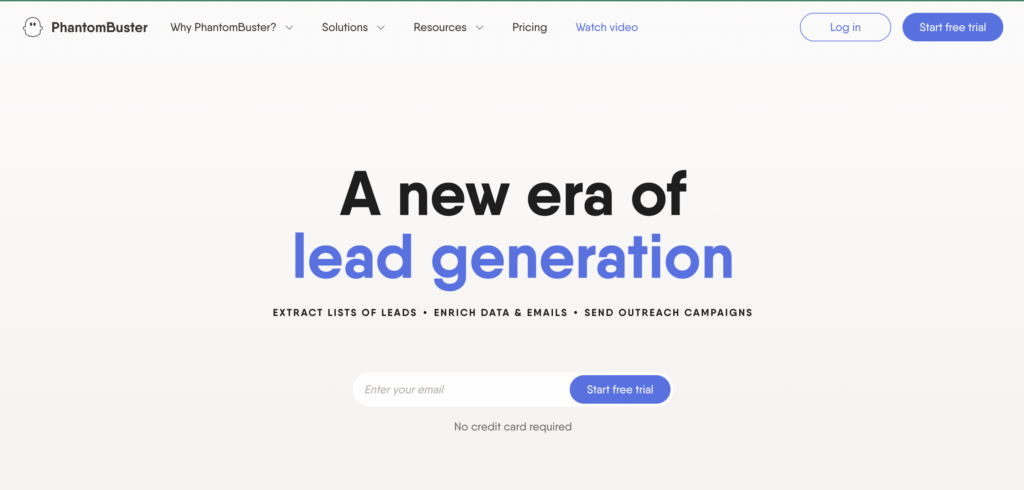
Una herramienta es el LinkedIn Search Export Phantom. Te permite rastrear y exportar cualquier resultado de búsqueda en LinkedIn. Esto incluye perfiles de leads, empresas, empleos, escuelas y más.
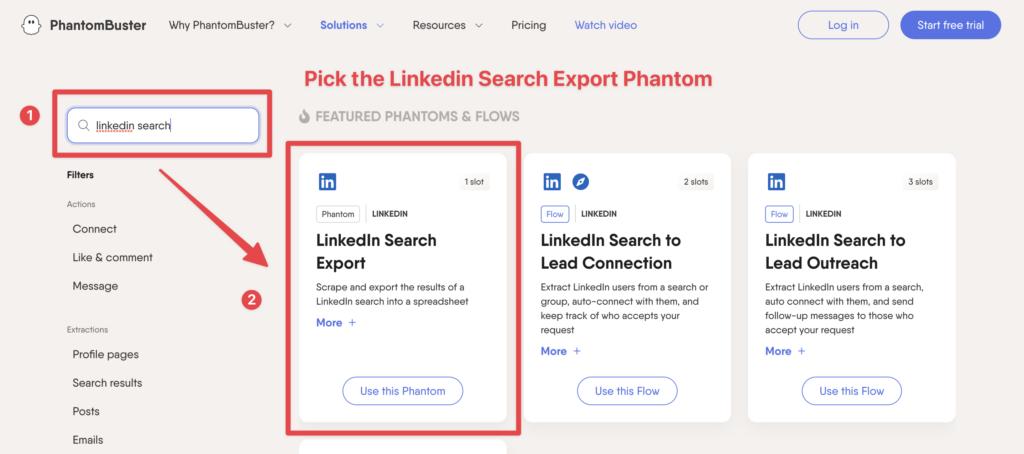
Veamos cómo usar esta función para exportar datos de LinkedIn.
1. Ir a Phantombuster
Para usar esta herramienta, crea una cuenta gratuita en Phantombuster e instala la extensión de navegador de Phantombuster.
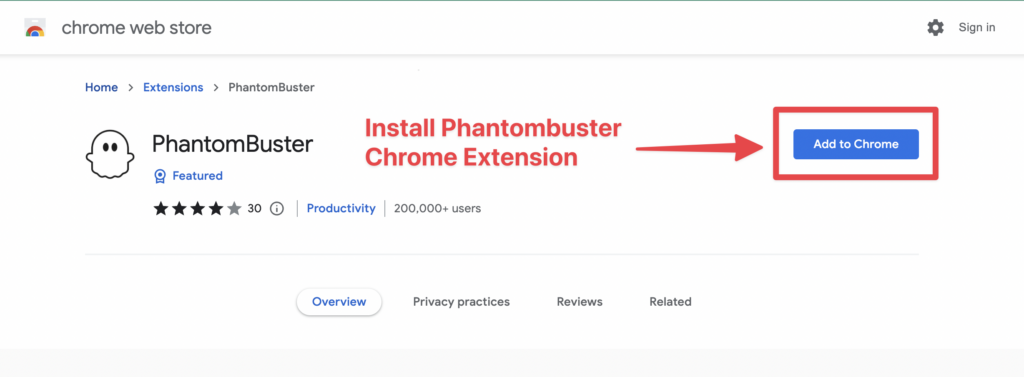
2. Copia y pega la URL de tu búsqueda en LinkedIn
Luego, necesitas copiar y pegar tu cookie de LinkedIn y tu URL de búsqueda de LinkedIn en la configuración de Phantom.
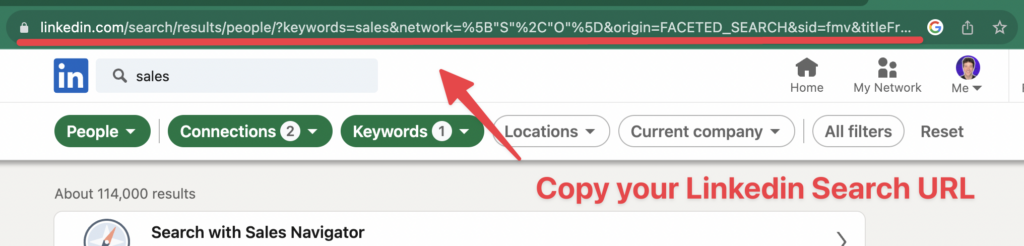
Puedes personalizar el número de resultados por lanzamiento, el tiempo entre cada carga de página y el nombre de la hoja de cálculo de salida.
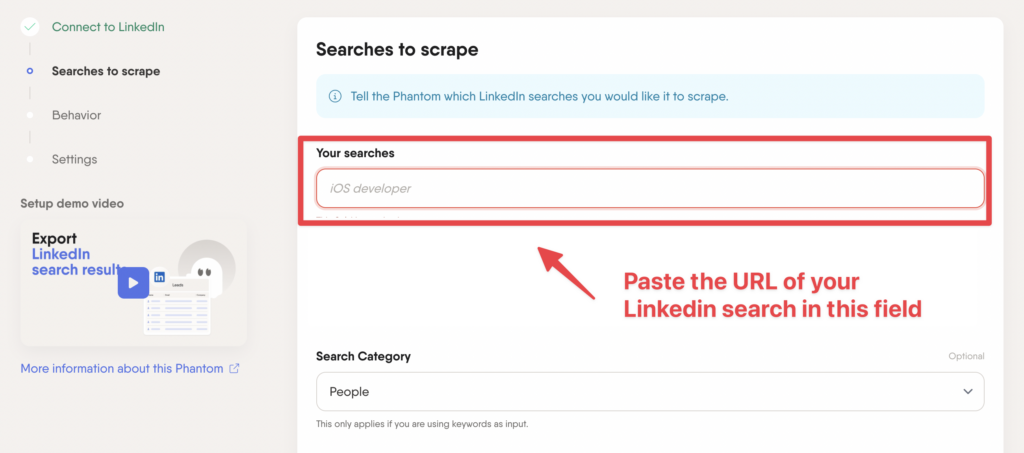
También puedes configurar el Phantom para repetir esta acción y añadir nuevos leads a tu lista diariamente.
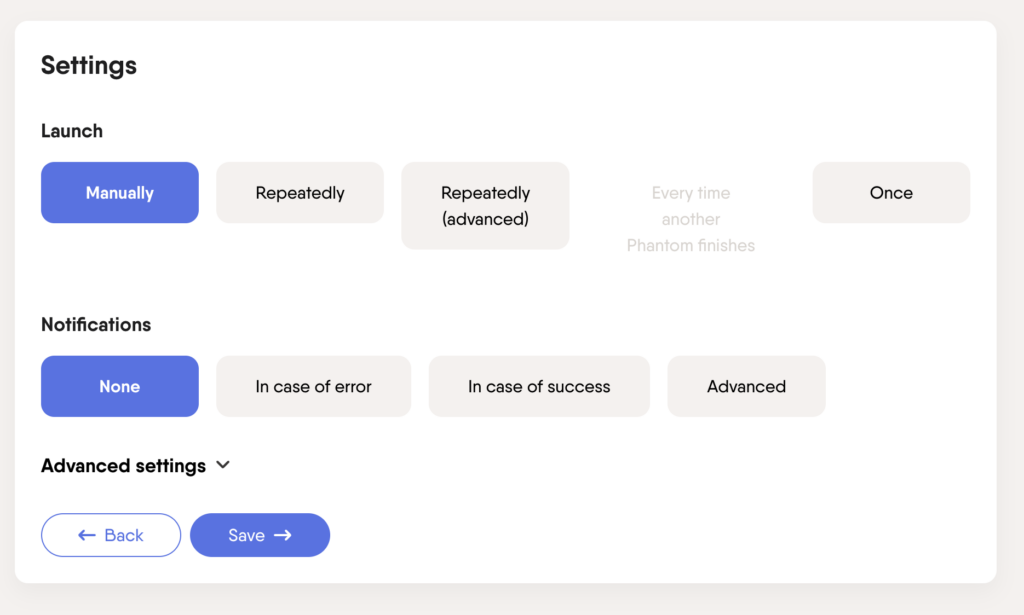
3. Descarga tus resultados de búsqueda en CSV
Una vez que inicies el Phantom, automáticamente rastreará y exportará los resultados de búsqueda en un archivo CSV.
Después de eso, puedes descargar o importarlo a Excel o Google Sheets.
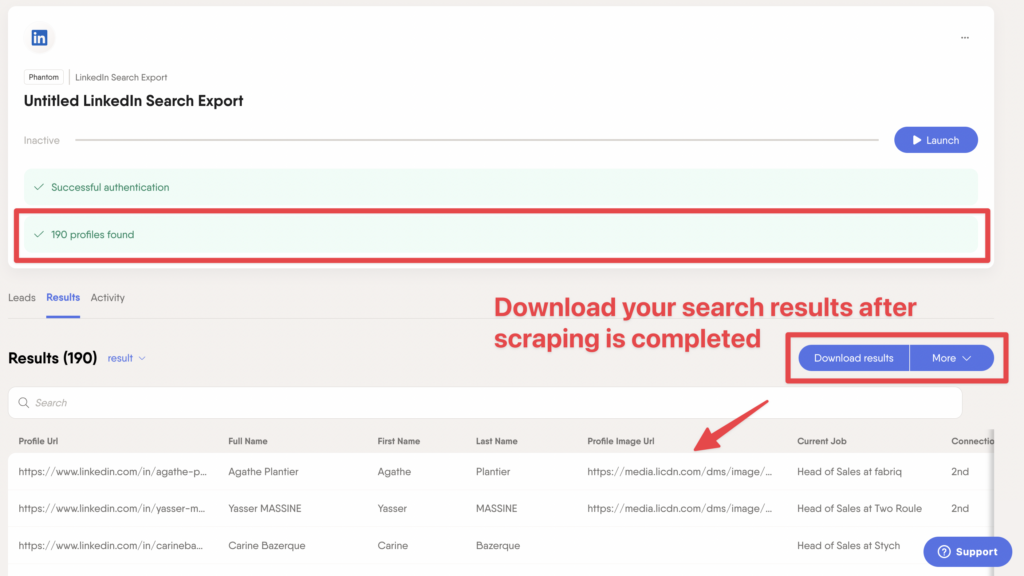
En este archivo, encontrarás:
- URL de LinkedIn
- Nombre
- Apellido
- URL de la foto de perfil
- Empleo actual
- Grado de Conexión
- Ubicación
- Compartir conexiones
Esto es básicamente toda la información mostrada en la página de resultados de búsqueda.
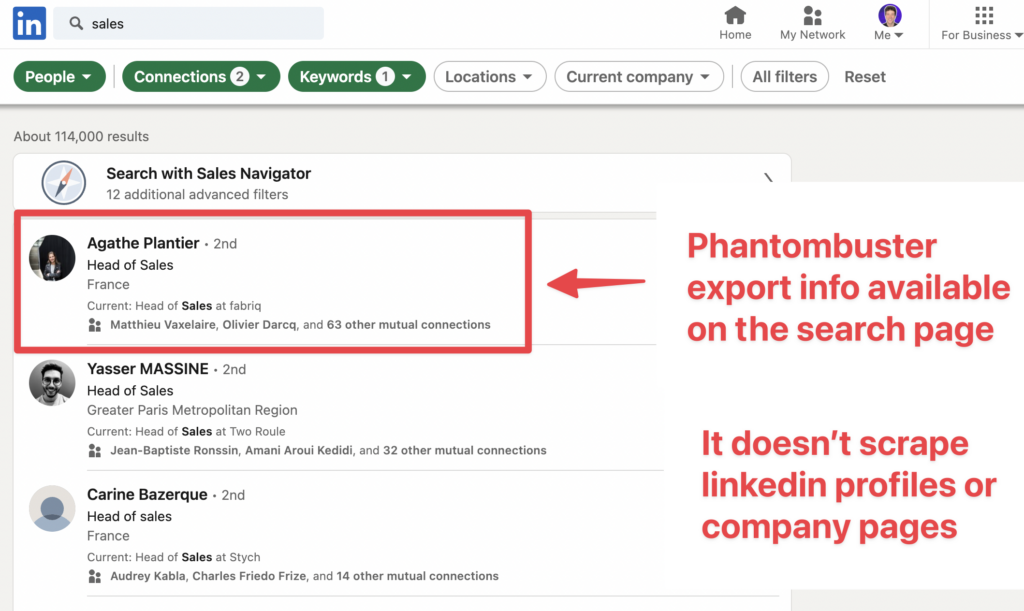
Si deseas más datos como:
- Nombre de la empresa
- Sitio web de la empresa
- Tamaño de la empresa
- Emails
- Números telefónicos
Debes añadir 2 pasos adicionales a tu proceso de exportación de búsqueda en LinkedIn.
Permíteme mostrarte.
4. Enriquecer la búsqueda y encontrar correos electrónicos
¿Quieres mejorar tus resultados de búsqueda en LinkedIn? Puedes añadir más datos de tu perfil, página de empresa o información de contacto. Esto incluye direcciones de correo electrónico y números de teléfono.
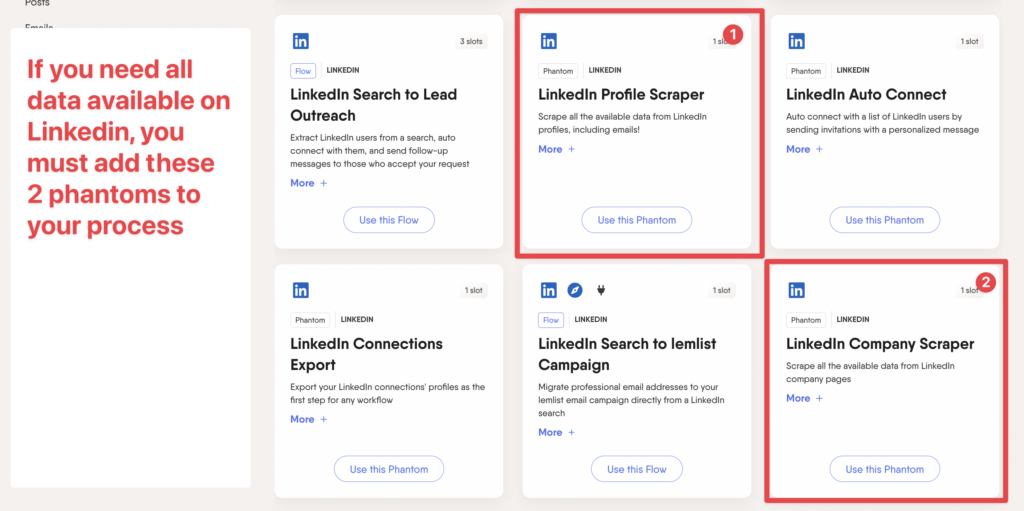
Necesitarás usar otros Phantoms además de LinkedIn Search Export:
- Extractor de perfiles de LinkedIn
- Extractor de Empresas de LinkedIn
Para usar estos Phantoms, sube manualmente tu archivo CSV con tus resultados de búsqueda de LinkedIn o ingresa las URLs de los perfiles.
También te permitirá encontrar emails usando Phantombuster u otra plataforma de búsqueda de emails.
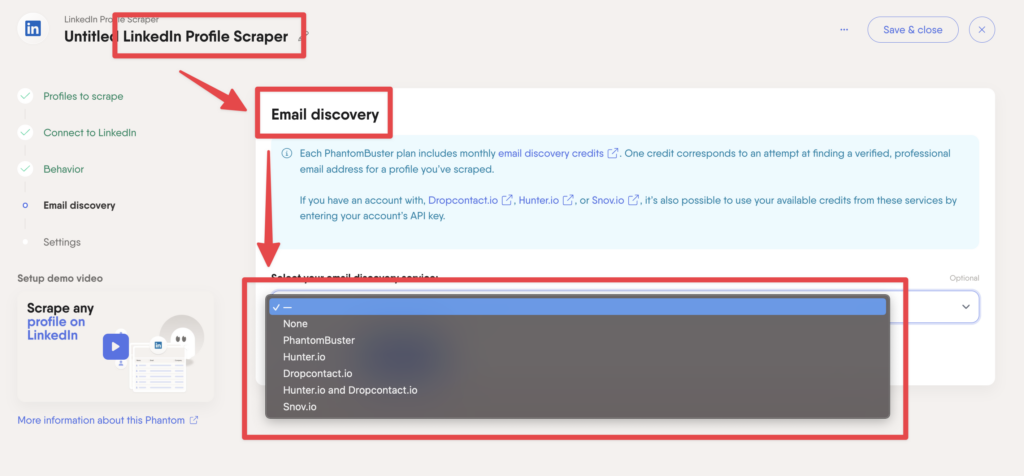
Sin embargo, solo puedes exportar 80 perfiles de LinkedIn por día con Phantombuster (150 si tienes una suscripción a Sales Navigator)
Este es uno de los límites de exportación de búsqueda en LinkedIn con los que te puedes encontrar.
3 Beneficios de Exportar los Resultados de Búsqueda de LinkedIn
Exportar los resultados de búsqueda de LinkedIn a hojas de Excel puede tener muchos beneficios para diferentes propósitos y objetivos.
Aquí hay algunos de ellos:
- Construye listas de prospectos
- Actualiza tus contactos de CRM
- Encuentra candidatos
1. Crear listas de clientes potenciales
Si eres un comercializador, vendedor o dueño de negocio, puedes utilizar LinkedIn. Te ayuda a encontrar y conectar con potenciales clientes en tu industria.

Cuando exportas leads de los resultados de búsqueda de LinkedIn a Excel, puedes construir listas de prospectos calificados para tus campañas de alcance en LinkedIn.
Puedes entonces usar esta lista para contactarlos en LinkedIn a través de campañas de generación de leads, correos electrónicos fríos u otros canales.
2. Actualiza tus contactos en el CRM
Cuando usas el software CRM (gestión de relaciones con clientes) para manejar tus clientes y leads B2B, puedes importar tus resultados de búsqueda de LinkedIn a Excel y luego subirlos a tu base de datos CRM.

Según HubSpot, el 22.5% de los datos B2B se deprecian cada año.
Por eso es esencial mantener tu CRM actualizado.
Al importar datos de LinkedIn a tu CRM, puedes actualizar tus datos de contacto, rastrear tus interacciones, hacer seguimiento con los clientes y cultivarlos hasta que se conviertan en clientes leales.
3. Encuentra Candidatos
Si eres un reclutador, gerente de contratación o empleador, puedes usar LinkedIn para encontrar y conectar con candidatos potenciales para tus posiciones abiertas.

Cuando extraes datos de los resultados de búsqueda de LinkedIn a Excel, construyes una lista de candidatos calificados que coinciden con tus requisitos y preferencias.
Después de lo cual, puedes usar esta lista para contactarlos vía campañas de email, mensajes u otros canales.
Limitaciones de exportación de búsqueda en LinkedIn
Exportar los resultados del motor de búsqueda gratuito de LinkedIn a Excel es una manera útil de organizar y analizar los datos.
Sin embargo, hay algunas limitaciones de las que debes estar consciente:
- El límite de uso comercial
- El límite diario de exportación
- El límite de resultados de búsqueda
1. El límite de uso comercial
El límite de uso comercial en LinkedIn es una restricción establecida para usuarios que utilizan la plataforma con fines comerciales como ventas o reclutamiento.
El número máximo de búsquedas que un representante de ventas o un reclutador pueden realizar en el motor de búsqueda gratuito de LinkedIn es de aproximadamente 300 por mes
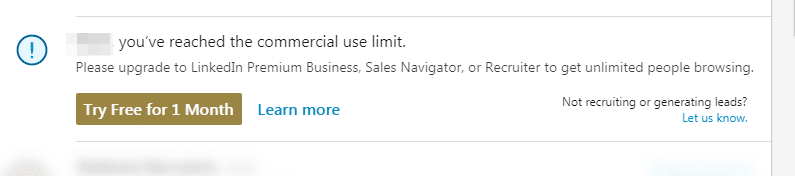
Si superas este límite, verás un mensaje que dice, “Has alcanzado el límite de uso comercial en la búsqueda.”
Esto significa que no puedes exportar más resultados de búsqueda hasta el próximo mes.
Este límite asegura que los usuarios gratuitos no abusen de los recursos de LinkedIn.
Entonces, debes actualizar a una cuenta premium de LinkedIn si superas el límite.
2. El límite diario de exportación de perfiles
Entonces, primero, estás limitado en la cantidad de búsquedas que puedes hacer y exportar.
Pero eso no es todo.
LinkedIn también tiene un límite diario de cuántos perfiles puedes exportar cada día.
Este límite depende de tu tipo de cuenta de LinkedIn y nivel de suscripción.

Por ejemplo, si tienes una cuenta gratuita de LinkedIn, solo puedes exportar hasta 80 perfiles por día.
Si tienes una cuenta de Sales Navigator, puedes exportar hasta 150 perfiles por día.
Si intentas hacer más, podrías terminar en LinkedIn jail.
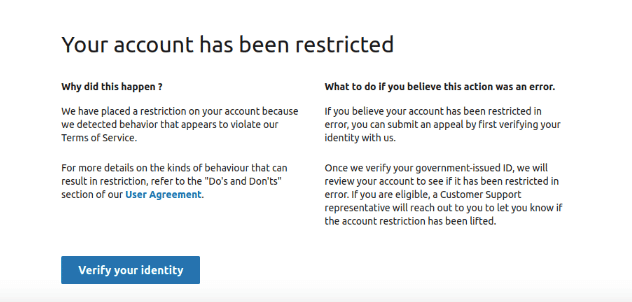
Aun así, si tienes 1000 resultados de búsqueda, necesitarás entre 6 y 13 días para enriquecer todos estos perfiles.
Esto es demasiado largo, pero pronto mostraré una solución para eso.
3. El límite de resultados de búsqueda
LinkedIn también tiene un límite en cuántos resultados de búsqueda muestra para cada consulta de búsqueda:
100 páginas de 10 resultados, lo que significa máximo 1000 resultados de búsqueda.
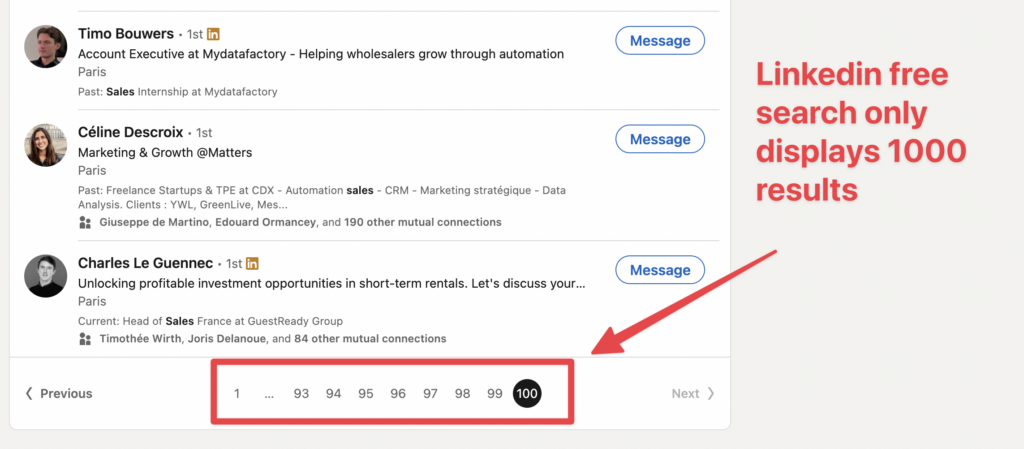
Si no puedes acceder a ellos, tampoco puedes exportarlos.
Eso está limitando tu acceso a buenos leads o perfiles de candidatos.
¿Cómo exportar más de 1,000 resultados de búsqueda de LinkedIn?
Si quieres exportar más de 1,000 resultados de una búsqueda en LinkedIn, puedes hacer dos cosas:
- Divide tus búsquedas en varios segmentos
- Utiliza LinkedIn Sales Navigator
1. Divide tus búsquedas en varios segmentos utilizando filtros
Una forma de exportar más de 1,000 resultados de una búsqueda en LinkedIn es dividir tus búsquedas en varios segmentos utilizando filtros.
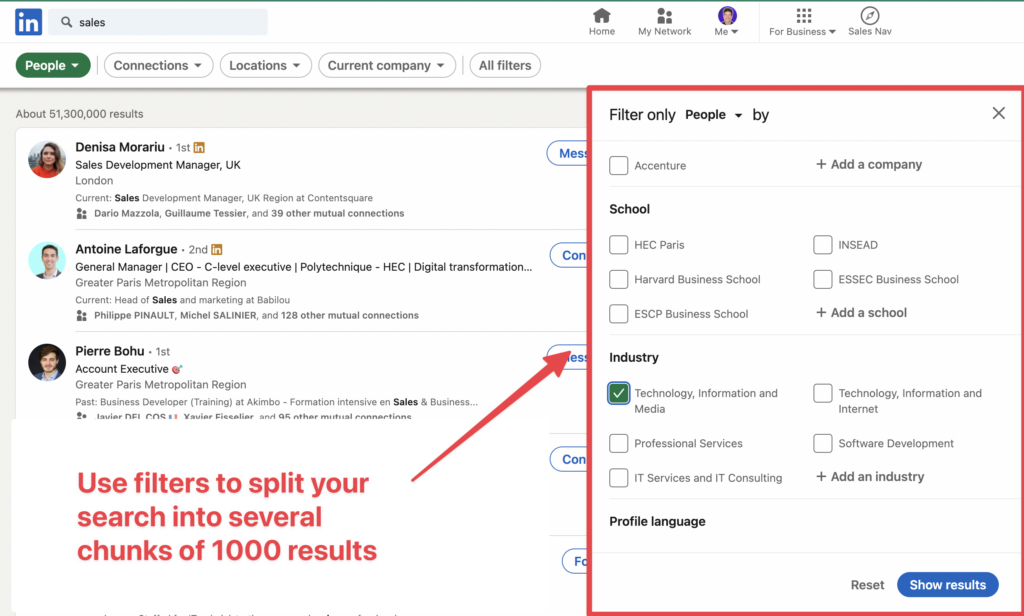
Por ejemplo, si quieres exportar todos los perfiles de Head of Sales en Estados Unidos, puedes dividir tu búsqueda en segmentos más pequeños basados en:
- ubicación
- industria
- tamaño de la empresa
- experiencia
- etc.
Entonces, puedes exportar cada segmento por separado y combinarlos en un archivo de Excel más tarde.
De esta manera, puedes obtener más de 1,000 perfiles sin exceder el límite de resultados de búsqueda.
2. Use LinkedIn Sales Navigator y Evaboot
Otra forma de exportar más de 1,000 resultados de una búsqueda en LinkedIn es utilizando LinkedIn Sales Navigator y Evaboot.
LinkedIn Sales Navigator es un servicio de suscripción premium para ventas que ofrece más funciones avanzadas y filtros para encontrar y conectar con prospectos en LinkedIn.
Muestra 100 páginas de 25 resultados por cada búsqueda, lo que significa 2500 resultados.
También te otorga acceso a búsquedas ilimitadas, por lo que no te molestará el límite de uso comercial.
Aquí tienes el tutorial de LinkedIn Sales Navigator en caso de que quieras aprender más sobre la herramienta:
Evaboot es otra herramienta de automatización de LinkedIn que te permite extraer y exportar datos de las búsquedas en LinkedIn Sales Navigator.

Con Evaboot, puedes exportar hasta 2500 perfiles completos por día.
Significado para todos tus leads, obtienes todos estos puntos de datos:
- URL del perfil de LinkedIn
- Título del trabajo
- Descripción del empleo
- Sitio web de la empresa
- URL de LinkedIn de la empresa
- Nombre, Apellido
- Ubicación del lead
- Ubicación de la empresa
- Industria de la empresa
- Tamaño de la empresa
- Número exacto de empleados en la empresa
- Años en el cargo
- Número de conexiones
- Tipo de Empresa
- Fecha de creación de la empresa
- Descripción de la empresa
- Especialidades de la Empresa (Palabras clave que describen lo que hace la empresa)
- Si el perfil está abierto o no
- Foto de Perfil
- Logotipo de la Empresa
La mejor parte es que Evaboot hace todo el trabajo por ti:
- Limpia tus datos
- Filtra los falsos positivos en tus resultados de búsqueda
- Encuentra y verifica correos electrónicos
Si tomas el prospección en LinkedIn en serio, te aconsejo que obtengas una licencia de Sales Navigator.
Hará tu vida mucho más fácil.
¿Cómo exportar contactos de LinkedIn?
Si quieres exportar tus conexiones de LinkedIn, no necesitas usar la búsqueda de LinkedIn.
Vaya a la página de configuración, haga clic en la pestaña “Privacidad de Datos” y haga clic en “Obtener una copia de sus datos.”
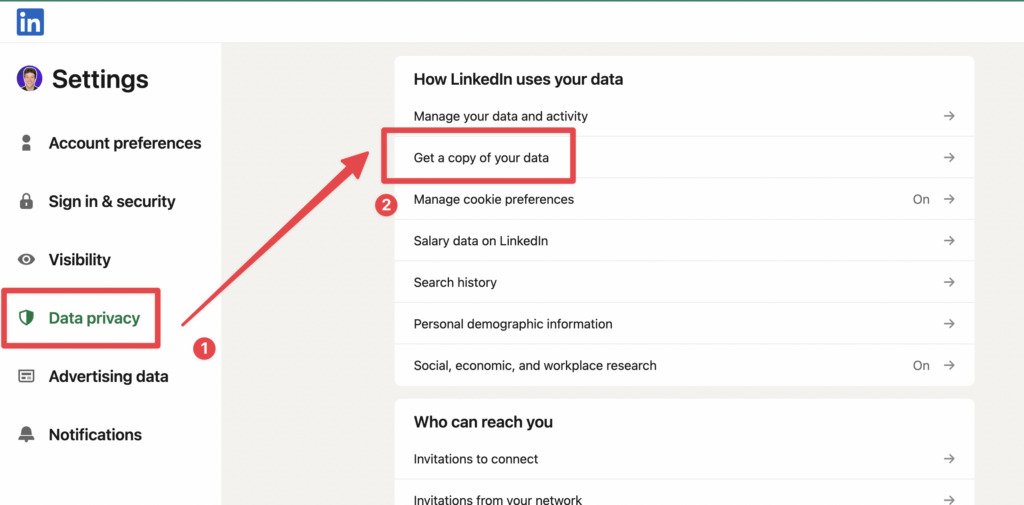
Después de eso, marca la casilla “Connections” y haz clic en “Request Archive”.
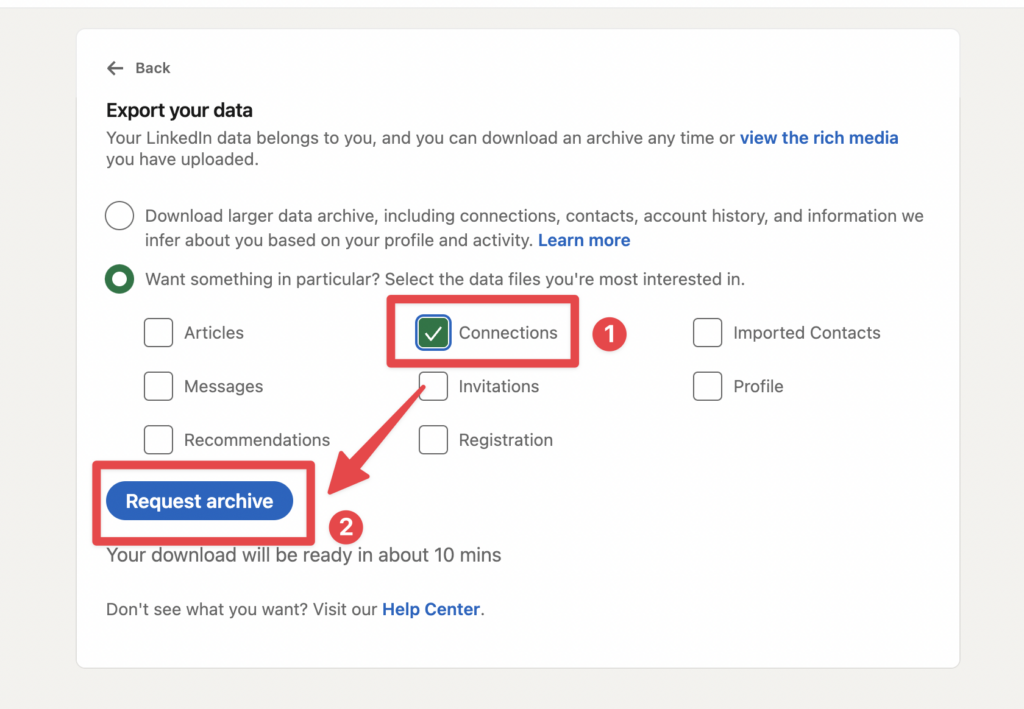
Recibirás un email con todos tus contactos de LinkedIn en minutos.
¿Cómo exportar otros resultados de búsqueda de LinkedIn?
Además de exportar los resultados de búsqueda de LinkedIn a Excel, también puedes exportar otros tipos de búsquedas en LinkedIn:
- Búsquedas en LinkedIn Recruiter
- Búsquedas de empleo en LinkedIn
- Búsquedas en LinkedIn Sales Navigator
1. ¿Cómo exportar búsquedas de LinkedIn Recruiter?
Puedes usar el Recruiter Search Export Phantom de LinkedIn para exportar una búsqueda de LinkedIn Recruiter.
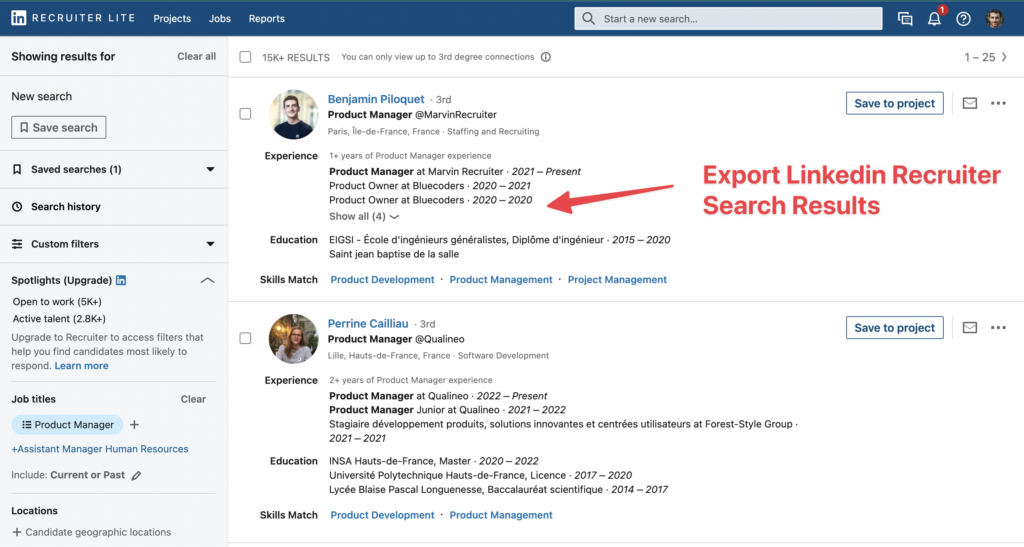
Copia y pega la URL de búsqueda de LinkedIn Recruiter y tus cookies de LinkedIn, y luego Phantombuster hará el trabajo.
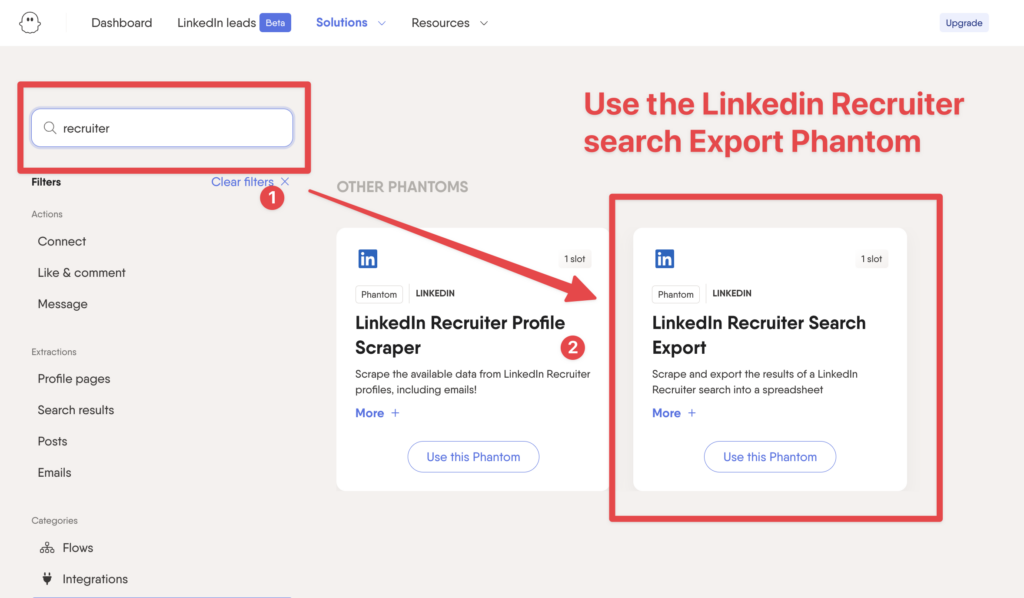
Funciona exactamente como la exportación de búsqueda clásica de LinkedIn. Aquí están los datos que obtendrás:
- Nombre
- Apellido
- Título del Trabajo
- Experiencias laborales
- Educación
- Habilidades
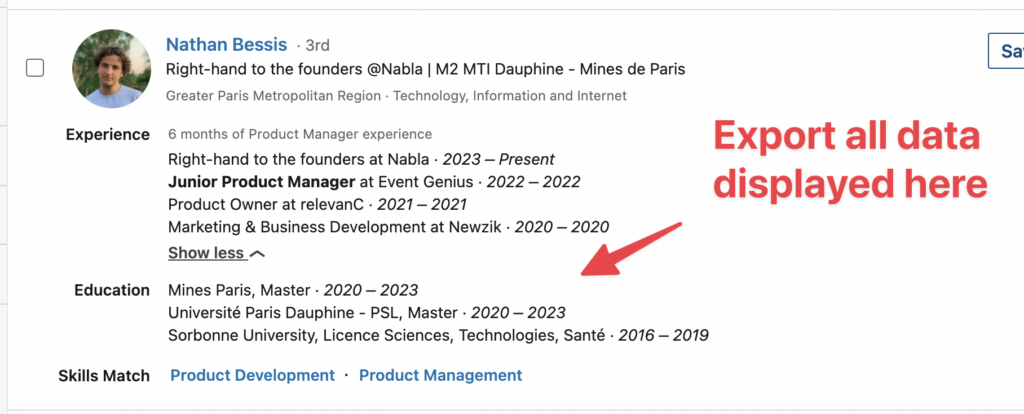
Si deseas más datos sobre estos candidatos, debes completar tu exportación con el LinkedIn Recruiter Profile Scraper Phantom.
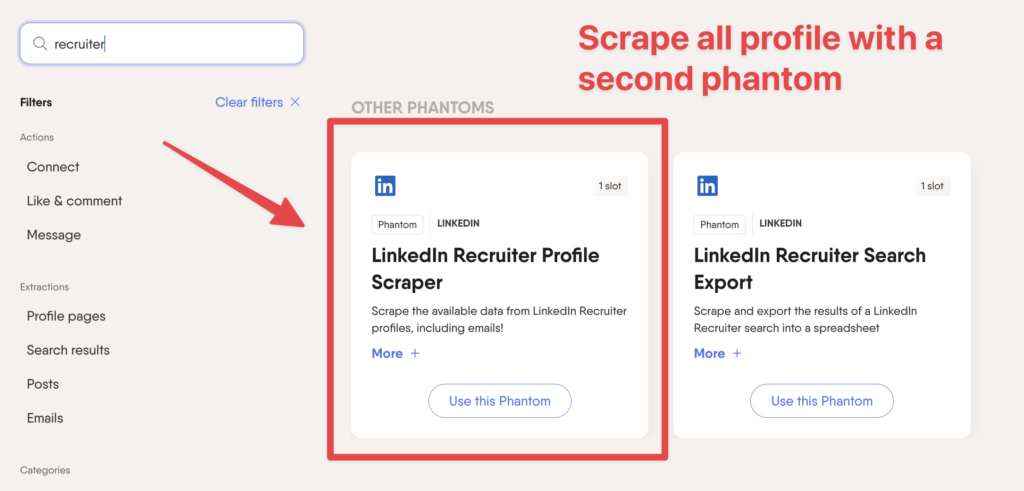
2. ¿Cómo exportar búsquedas de empleo de LinkedIn?
El Phantom de Exportación de Búsqueda de LinkedIn de Phantombuster puede exportar una búsqueda de empleo de LinkedIn a Excel.
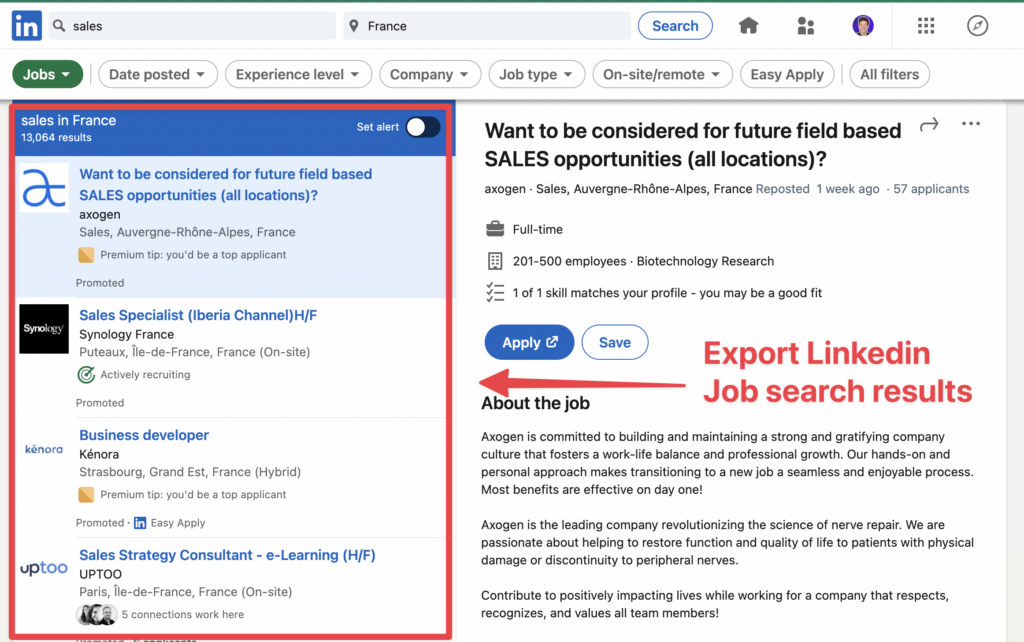
Copia y pega la URL de búsqueda de empleo de LinkedIn y tus cookies de LinkedIn, y luego Phantombuster hará el trabajo.
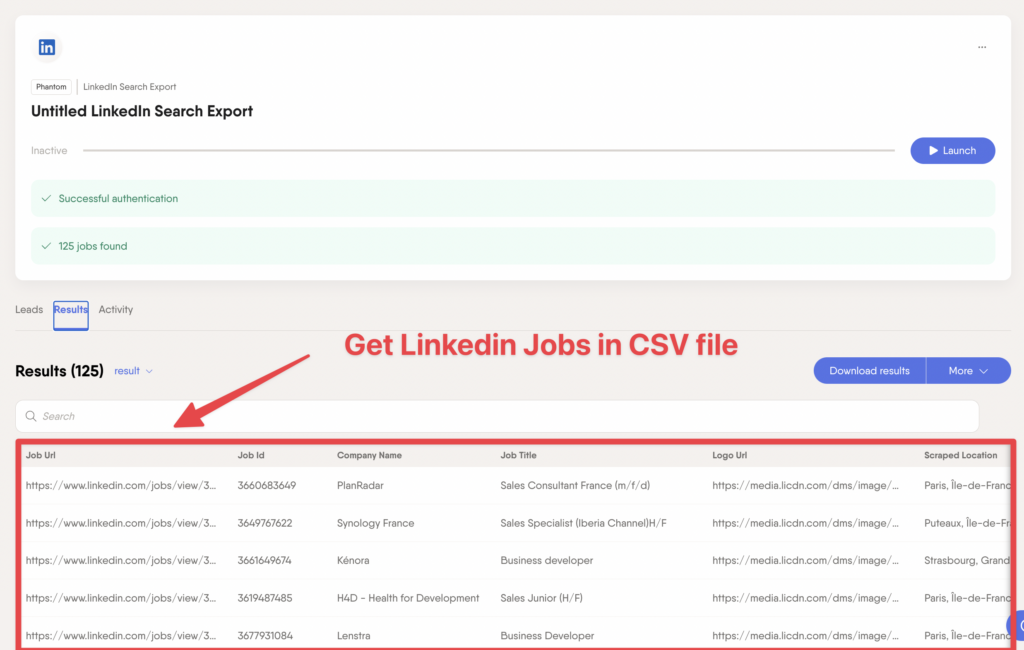
Aquí están los datos que obtendrás:
- URL del empleo
- ID de empleo
- Nombre de la Empresa
- Título del puesto
- URL del logo de la empresa
- Ubicación del trabajo
- Tipo de lugar de trabajo (Remoto, Presencial, Híbrido)
- Perspectivas
- Número de solicitantes
- Está promocionado
Esta es una buena manera de encontrar clientes de reclutamiento en LinkedIn.
He hecho un video sobre este tema si quieres aprender más.
3. ¿Cómo exportar búsquedas de LinkedIn Sales Navigator?
Si necesitas exportar los resultados de búsqueda de LinkedIn Sales Navigator a Excel, puedes utilizar Evaboot.
Instala la Extensión de Chrome de Evaboot y verás un nuevo botón, “Exportar con Evaboot,” en tu Sales Navigator.
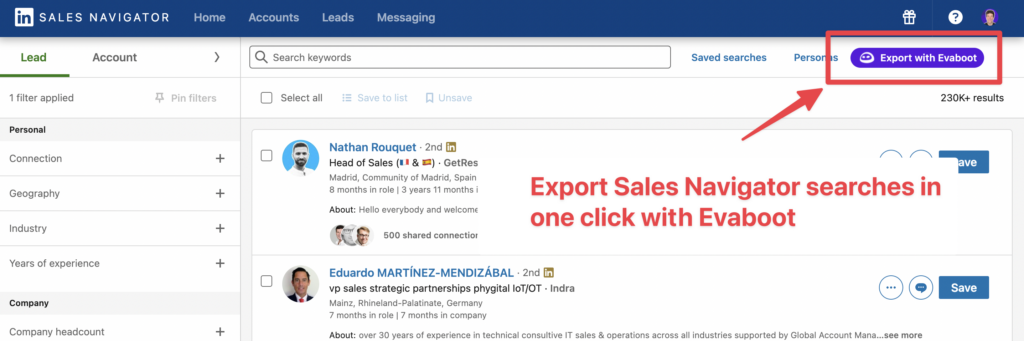
Evaboot extraerá todos estos datos:
- URL del perfil de LinkedIn
- Título del empleo
- Descripción del puesto
- Sitio web de la empresa
- URL de LinkedIn de la empresa
- Nombre, Apellido
- Ubicación del prospecto
- Ubicación de la empresa
- Industria de la empresa
- Tamaño de la empresa
- El número exacto de empleados en la empresa
- Años en el cargo
- Número de conexiones
- Tipo de empresa
- Fecha de creación de la empresa
- Descripción de la empresa
- Especialidades de la empresa
- Si el perfil está abierto o no
- Foto de perfil
- Logotipo de la Empresa
Evaboot también limpiará los datos.
Puedes optar por agregar correos electrónicos profesionales verificados en tu opción de correo electrónico al iniciar.
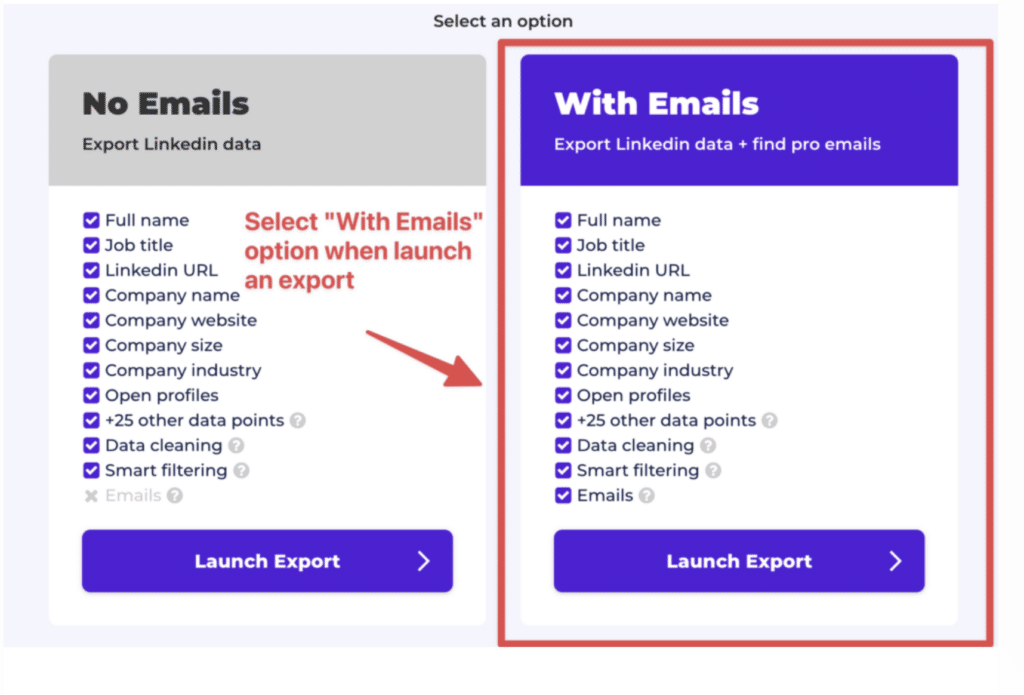
Conclusión
En este artículo, te mostré cómo exportar los resultados de búsqueda de LinkedIn a Excel utilizando diferentes métodos y herramientas.
Exportar los resultados de búsqueda de LinkedIn a Excel puede ser una excelente manera de organizar y analizar los datos para diversos propósitos y objetivos.
Si quieres encontrar leads, clientes, candidatos, empleos o cualquier otra cosa en LinkedIn, exportar los datos a Excel puede ayudarte a ahorrar tiempo y esfuerzo y lograr mejores resultados.
Espero que este artículo haya sido útil.
Preguntas Frecuentes
¿Puedo exportar una búsqueda de LinkedIn a Excel?
La respuesta corta es sí, pero no directamente desde LinkedIn.
LinkedIn no ofrece una función integrada para exportar resultados de búsqueda a archivos de Excel para usuarios regulares.
Entonces:
- Necesitarás instalar una herramienta de scraping de terceros o una extensión de Chrome para eso.
- Luego inicia sesión en tu cuenta de LinkedIn y realiza una búsqueda.
- Configure la herramienta con las configuraciones de exportación preferidas y descargue y exporte los resultados de búsqueda a Excel.
¿Cómo puedo extraer resultados de búsqueda de LinkedIn?
Para raspar los resultados de búsqueda de LinkedIn necesitarás herramientas de raspado como Phantombuster.
- Crea una cuenta en Phantombuster gratis.
- Utiliza la extensión para navegador de PhantomBuster para conectarte a LinkedIn.
- Introduce las URLs de las búsquedas de LinkedIn que deseas rastrear.
- Elige cuántos resultados necesitas.
- Configura el Phantom para que se ejecute repetidamente.
Divulgación
Este contenido fue parcialmente escrito por IA (ChatGPT 4), yo agregué mi propia perspectiva, verifiqué los hechos y me aseguré de que sea útil para ti.

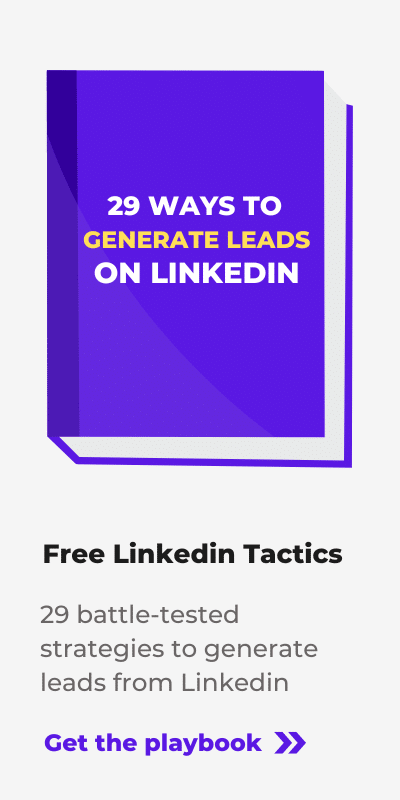
![¿Cómo Exportar Miembros de Grupos de Linkedin? [Con Emails] 63 export linkedin group members 1](https://env-evabootcom-stagingfast.kinsta.cloud/wp-content/uploads/2021/11/export-linkedin-group-members-1-768x432.png)
![¿Cómo exportar contactos de LinkedIn a Excel? (Guía [year]) 64 how to export linkedin contacts](https://env-evabootcom-stagingfast.kinsta.cloud/wp-content/uploads/2023/09/How-to-Export-LinkedIn-Contacts--768x432.jpg)
![11+ Mejores Alternativas a Texau para LinkedIn [Gratis y de Pago] 65 texau alternatives](https://env-evabootcom-stagingfast.kinsta.cloud/wp-content/uploads/2024/01/TEXAU-ALTERNATIVES-768x434.png)
![Los 26 Mejores Scrapers de LinkedIn en [year] [Gratuitos y Pagos] 66 linkedin scraping tools](https://env-evabootcom-stagingfast.kinsta.cloud/wp-content/uploads/2023/09/LINKEDIN-SCRAPING-TOOLS-768x434.png)
![11+ Mejores Alternativas y Competidores de Wiza [Gratis y de Pago] 67 wiza alternatives](https://env-evabootcom-stagingfast.kinsta.cloud/wp-content/uploads/2024/01/WIZA-ALTERNATIVES-1-768x434.png)
![¿Cómo Exportar Listas de Leads de Sales Navigator a Excel en [year]? 68 export leads from sales navigator](https://env-evabootcom-stagingfast.kinsta.cloud/wp-content/uploads/2021/07/export-leads-from-sales-navigator-768x432.jpg)